As a young engineering mind I read and dreamt about computers during my childhood in the 70’s. I had my first hands-on computer experience with a Sinclair ZX81 which I borrowed from a friend during the fall of 1981. The computer only had 1kB of RAM which I soon found to be a bit limiting. I therefore bought a used VIC-20 but soon after that I sold it and instead bought a brand new C64 which I kept for a few years until I upgraded to a C128 which I still have. Even though I enjoyed those computers I kept myself updated with the development of ‘real’ computers and I remember when IBM made headlines introducing the first PC on 12 August 1981 with the 5150. Soon new models followed and I was lucky enough to be able to borrow one of the early PC models for a few weeks. The PC I borrowed had a monochrome CRT and a single 5.25″ drive where I stored my first PC program, written using BASIC, and other pieces of software on two 5.25″ floppy disks. During all these years I have kept the disks but never used them. I wonder: Are they still readable today???
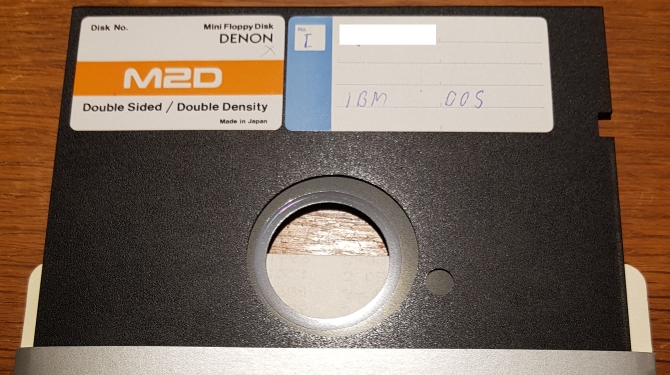
I started out with finding a good 5.25″ drive. I wanted something versatile and after a few months I finally found a drive from the early 80’s, a Teac FD-55GFR which is the most capable drive in the Teac FD-55 series.
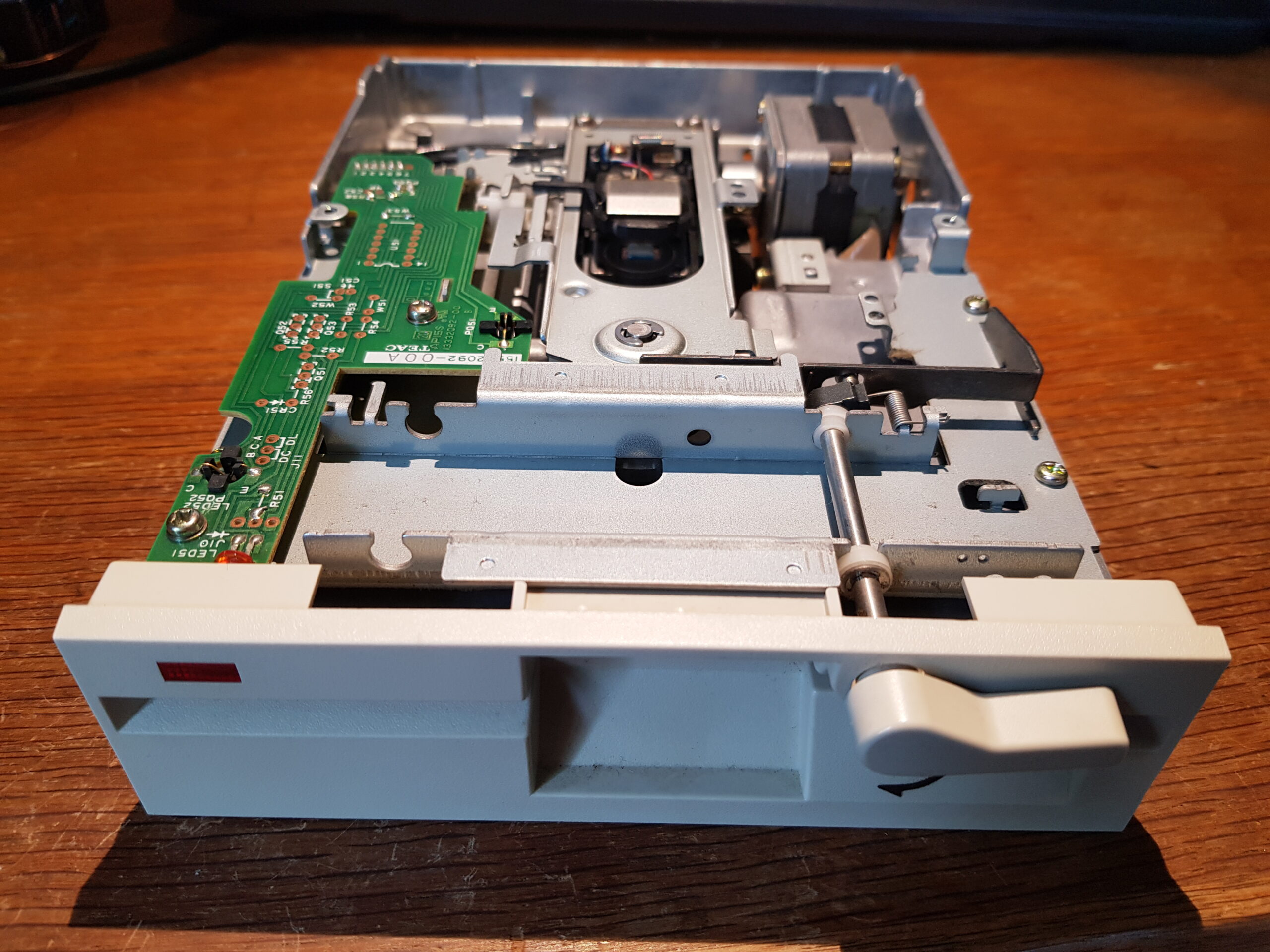
The ‘GFR’ suffix indicates the drive combines functionality of the G (high-density) and F (double-density) models, with ‘R’ referring to a refresh, where the design was refined to reduce manufacturing cost and power consumption. Therefore, the drive is capable of reading reading disks written by all other models in the series, and writing to many of them as well, see the table below which is copied from this wonderful old brochure.
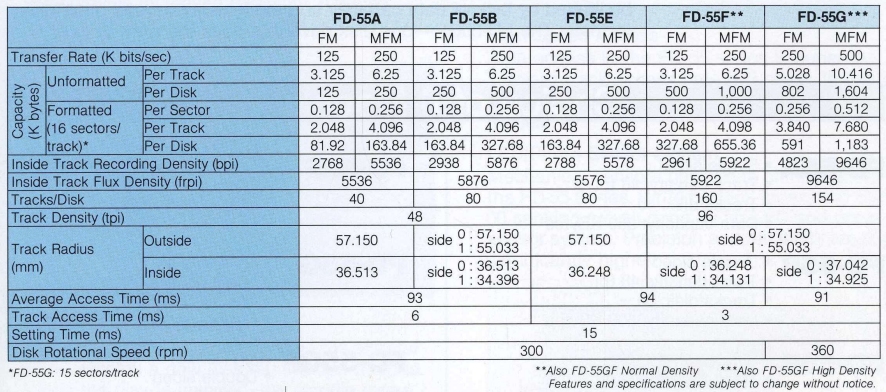
As can be seen in the table, the drive is able to run at both 300 and 360 RPM, it can read and write double-sided high-density 80-track (1.2MB) as well as reading double-sided double-density 40-track (360kB) disks. It is also capable of reading the older single-sided double-density 40-track (160/180kB) format as well, used by the earliest versions of DOS. All in all the drive seems to be a good choice.
When I purchased the drive I did not know whether it worked or not so I thought I should check it before attempting to use it. I came across this 217 page maintenance manual which constitutes a wealth of information. To begin, it dedicates about 30 pages to ‘theory of operation’ – something certainly not found in modern manuals! An overview block diagram and the complete mechanical break-down are shown below.
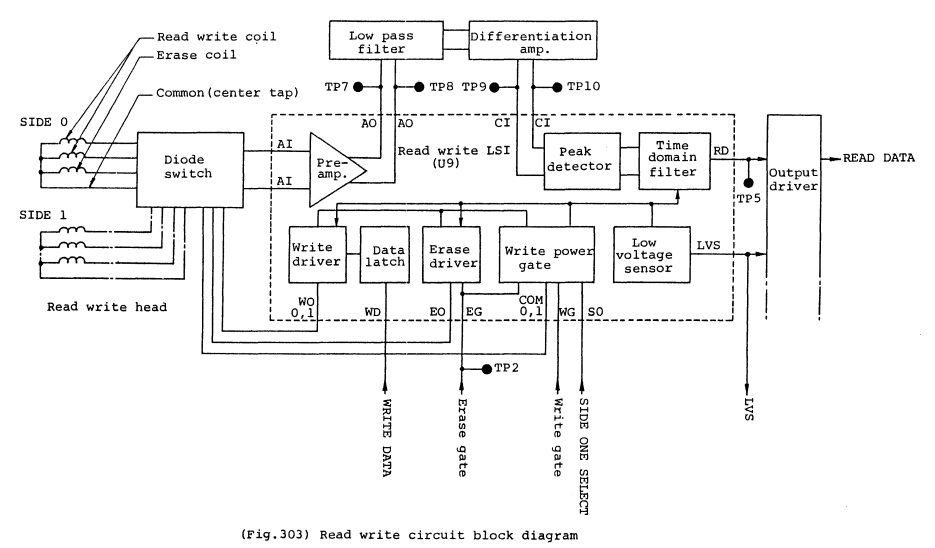
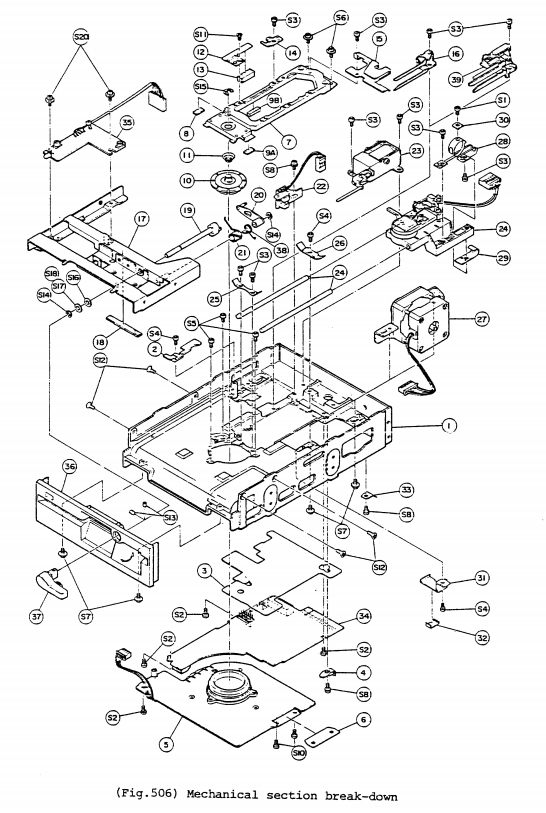
The information is very complete and includes timing diagrams, voltages etc and the maintenance section includes complete schematics, calibration procedures, detailed descriptions of procedures for repairs, adjustments and replacements.
A note: In those days things were made to be maintained and built to last. I am not a traditional hardcore environmentalist but I sincerely believe that we need to change our way of living and one thing is that we need to go back to the fun and educating habit of repairing things rather than throwing them away. I noted the following sentence in the manual:
“If some of the parts in the FDD are operated at a specially heavy duty
condition, or if the_FDD is operated over 5 years, it is recommended
to replace the wear parts according to Table 403.“
So, after 5 years parts are supposed to be replaced. I wonder if any of the engineers at Teac ever imagined that someone would attempt to use one of their drives after 7 or 8 times that time?
First, I cleaned the drive to the best of my ability following the instructions in the manual even though and I did not have the stipulated cleaning disk. I then identified some key parameters/values which I thought should be checked before connecting the drive to a computer, e.g. voltages etc. I did the electrical tests using my lab power supply connected to an standard 4-pin Molex-connector (+12V, +5V and GND).
I also intended to run through the calibration procedures but for that a calibration disk was needed which I didn’t have, so I could not complete the whole procedure. During the calibration I encountered only a misaligned spring which was easy to fix and I did not notice any other deviations or malfunctions. Even though I didn’t do all the checks, I decided that the drive could at least be safely connected to a computer. As a final step I noted the drive configuration, i.e. the strappings, and made sure they were set correctly.
Next, I had to find a computer, preferably old enough to have a FDD interface but also modern enough to have USB. After quite a bit of searching I got my hands on a an old noname tower which was about to be thrown away – broken according to the previous owner.

Both the chassis and the power supply had stamps indicating a production year of 2004. Unfortunately, the computer had no RAM memory or HDD and I didn’t know whether the rest of the components were working or not. A nice quest for a mad engineer…:-)
The first I did was to check the power supply on the bench, see below.
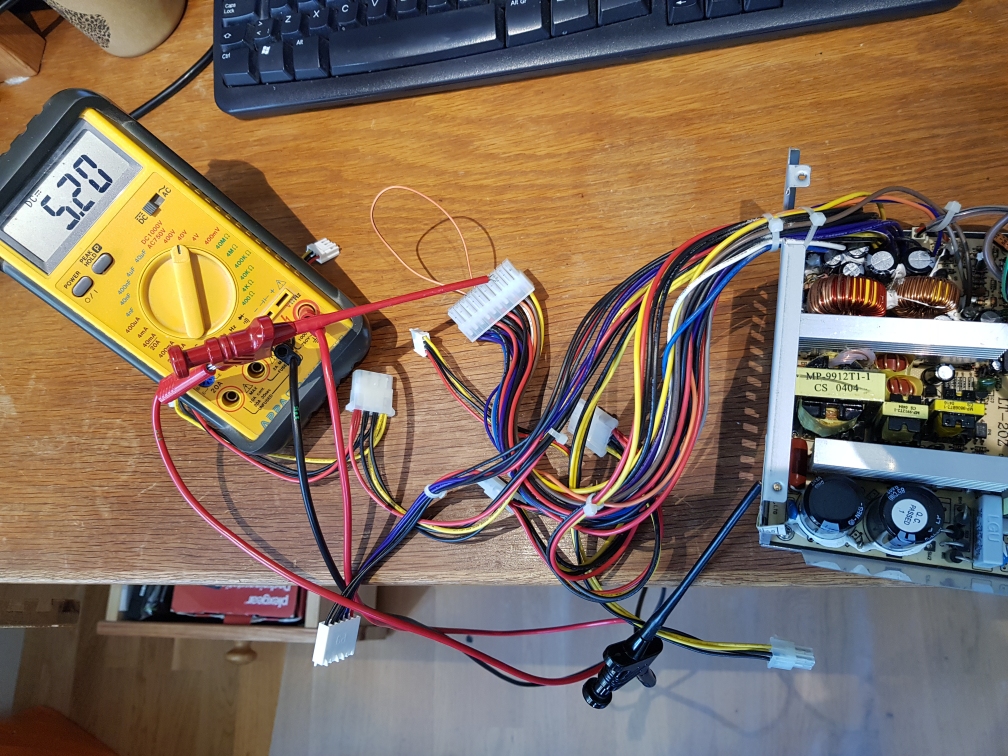
Everything looked OK inside the supply and the fuse was OK. Note that pin 16 (Power on according to the ATX standard) needs to be connected to ground in order for the power supply to turn on. Pin 8 (Power good) indicated that all was OK but why trust a single signal and miss the joy of investigating things yourself? So I went ahead and checked all voltages manually anyway. According to the ATX standard the positive voltages shall not deviate more than 5% while the negative voltages are allowed to deviate 10%. All voltages were within 5% – good!
I then inspected the motherboard, a Micro Star MS-6567, removed the CPU fan, cleaned everything and replaced the thermal compound and then replaced the CMOS battery before putting everything back again.
I disconnected all peripherals and then pressed the ON button. The computer started nicely (well, as nice as possible without any RAM or bootable device) and I quickly checked the health parameters in the BIOS. All voltages and temperatures were fine and the CPU temperature settled at about 40 degrees Celsius. Very good!
At this point I knew the equipment had potential so I purchased two used 256 MB RAM modules and a ribbon cable to be able to connect the 5.25″ drive to the controller on the motherboard. Since the computer already had a 3.5″ drive the floppy-disk controller on the motherboard is capable of handling a 5.25″ drive as well. This is due to the fact that the electrical interface and the floppy-disk controller is the same for both FDD drives, only the connectors are different. Hence, the controller can connect to both drives using a flat ribbon cable with 34 connectors split between the controller on the motherboard, the 3.5″ drive, and the 5.25″ drive, see below.
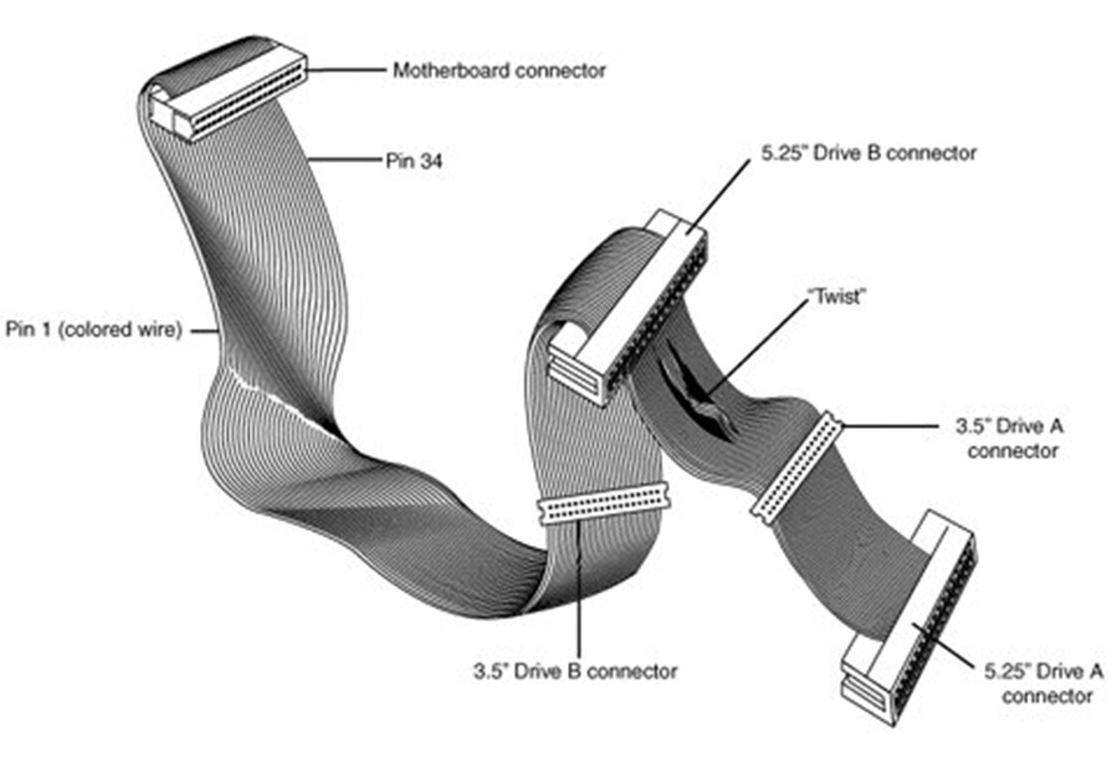
Once the RAM modules arrived I installed them and started the computer. Both modules turned out to be OK so I went ahead and connected the optical drive. I already had a couple of old IDE-drives around so I installed one of them in the computer and then decided to install a copy of Windows XP which using the optical drive. After a bit of struggling, this task was successfully accomplished.
Now it is time for the final and most important step, i.e. installing the floppy drives. I configured the 5.25″ drive to be Drive A and the 3.5″ drive as Drive B and connected them accordingly. Note that the drives have to be connected to the correct connector as indicated in the figure above, otherwise it will not work. Also note that the connector for the 3.5″ drive can be connected two ways and that pin 1 on the cable (colored wire) MUST be connected to pin 1 on the device, otherwise the equipment can be damaged when powered.
To my great surprise (and satisfaction) it all went well on the first try and the drives showed up in both BIOS and Windows. I like to think that good preparations and precautions pay off but maybe I was just lucky?
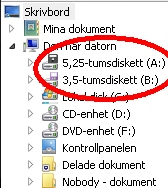
Anyway, maybe I should have run some tests at this point but I could not resist the temptation of inserting one of my old 5.25″ disks and……IT WORKED!!!
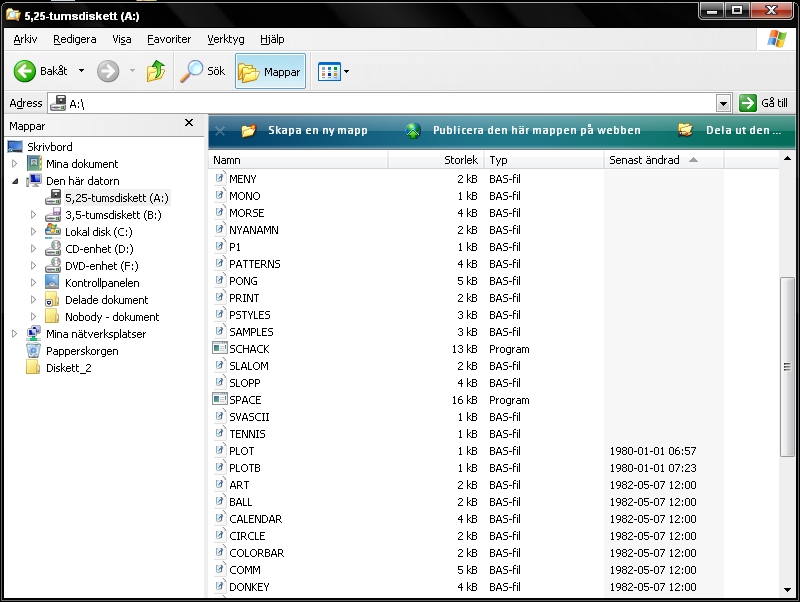
I was GREATLY impressed to see that the 40 year old data was still present on the disk and at least the file index is fully readable.
I successfully copied all files to a USB memory (which in itself is a good indication that the files may be OK). After having poked around a bit I decided to install the PC_BASIC on one of my Win10 computers.
I started PC BASIC and devoutly loaded one of my first BASIC programs called GRAF.BAS, which I had saved in the evening of March 12 1984, and told PC BASIC to display the contents using the command LIST…
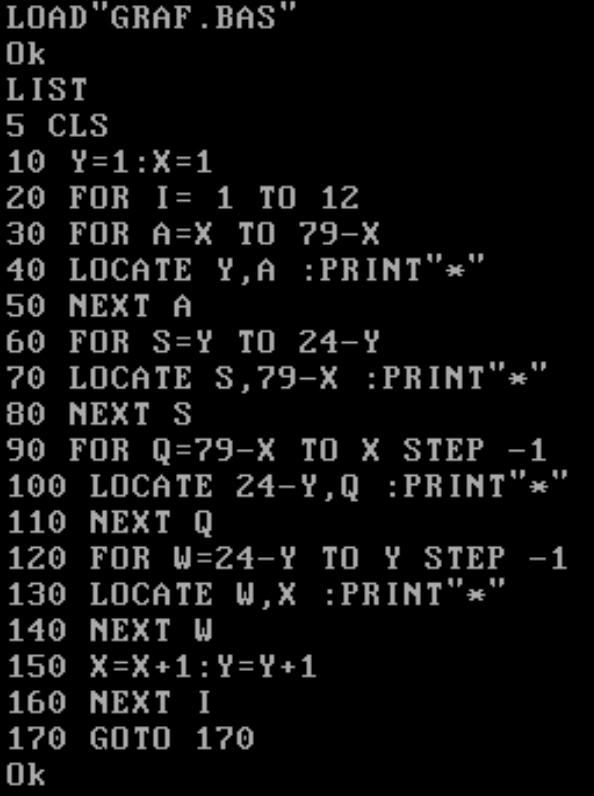
Of course I ran the program and it did what I expected!
I treated myself with a few hours of nostalgy, i.e. looking at the rest of the files and running most of them. All the other files were also intact, including the oldest ones from 1982.
I am tremendously impressed by the quality of EVERYTHING from those early days of the PC era. I am especially impressed that the 5.25″ floppies have managed to keep my early programs intact during all these years and that the Teac drive was still working!
So, at the end of the day, I now have a fully working computer with the following specifications:
Motherboard: Micro Star MS-6567 (BIOS Date 2004-JUN-02)
CPU: [email protected] GHz (Single Core, Single Thread)
RAM: 512 MB@133 MHz (2x256MB)
Graphics: ATI Sapphire Radeon 9600@324 MHz, 256 MB
HDD: 80 GB, Samsung SP0802N
FDD A: 3.5″, Sony MFP920
FDD B: 5.25″, Teac FD-55GFR
OS: Windows XP 2002 Professional, SP3, Build 2600 (Swedish)
I wonder what it will be used for? Well, time will tell…